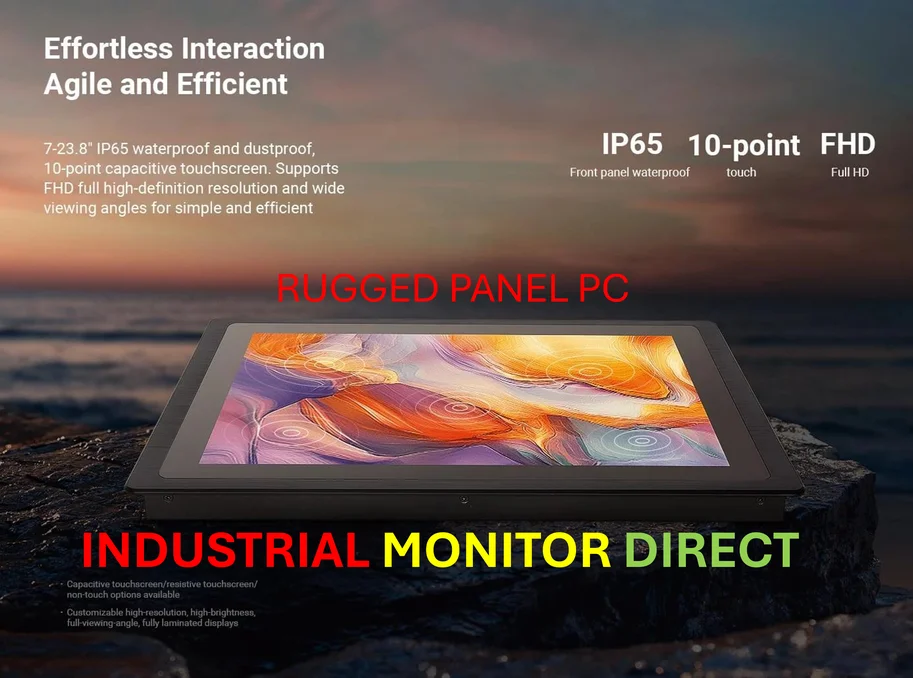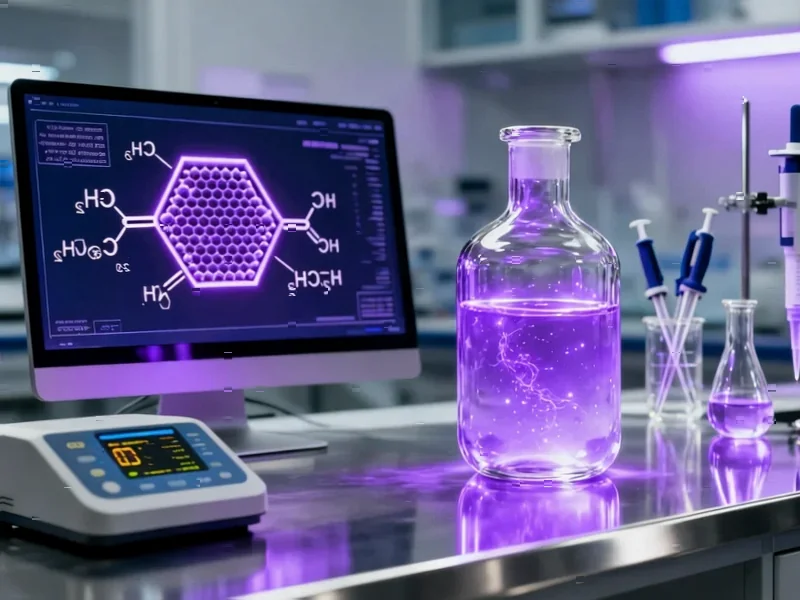According to Android Police, Google’s November Pixel Drop is bringing significant changes including the Journal app finally breaking free from its Pixel 10 exclusivity. The AI-powered diary app is now expanding to Pixel 8 and Pixel 9 series devices after launching exclusively with the Pixel 10 back in November. This expansion comes with a technical limitation though – Journal requires on-device Gemini Nano, which prevents it from reaching older devices like the Pixel 7. Meanwhile, Google is also fundamentally redesigning the Settings menu with a new “Device health & support” section that consolidates battery health, diagnostics, warranty info and support tools. This redesigned section is rolling out to all Pixel 6 and newer devices after debuting on the Pixel 10. The Feature Drop also includes Notification Summaries, expanded Scam Detection, and a Power Saving mode for Google Maps.
The journal expansion and its limits
So Google‘s Journal app is finally spreading beyond the Pixel 10, but there’s a catch. It needs Gemini Nano to work, and that’s only available on Pixel 8 and newer devices. Basically, if you’re rocking a Pixel 7 or older, you’re out of luck. Which makes you wonder – is this genuine technical limitation or just planned obsolescence in disguise? The app itself is pretty interesting though. It’s Google’s answer to Apple’s Journal app from 2023, but with AI baked right into its core. Instead of just being a blank page, it supposedly helps you reflect on your day and track progress toward goals. But here’s the thing – does anyone actually use these digital diary apps long-term, or do they just become another forgotten icon on your home screen?
The device health redesign
Now the other big change is that Settings menu overhaul. Google is replacing the old “Tips & support” section with a comprehensive “Device health & support” hub. This brings battery health, temperature monitoring, storage analysis, and all sorts of diagnostics under one roof. It’s actually pretty useful – instead of hunting through different menus to check why your phone is running hot or your battery’s draining fast, everything’s in one place. And it’s not just for the latest devices either. This feature is hitting everything from Pixel 6 onward, which is a nice change from the usual “new features for new phones only” approach. Makes you wish more companies would support their older hardware this way.
The AI hardware dependency trend
What’s really interesting here is how this Journal app situation highlights a bigger trend in mobile tech. We’re seeing more and more features that require specific hardware capabilities, especially when it comes to AI. Gemini Nano needs that neural processing unit to run efficiently on-device rather than in the cloud. And this creates a hard cutoff for which devices can run these new AI-powered apps. It’s not just about software compatibility anymore – your phone’s actual silicon matters. I suspect we’ll see more of this as companies push harder on AI features. The line between software update and hardware requirement is getting blurrier every year.
Google’s Pixel update strategy
Looking at this Feature Drop overall, Google seems to be taking a more measured approach to rolling out new features. They’re not just throwing everything at the wall to see what sticks. The Journal app expansion makes sense – test it on the latest hardware first, then gradually bring it to capable older devices. The device health section is more universally useful, so it gets wider distribution. It’s a smarter way to handle updates than the old “everything for everyone” approach that often led to buggy rollouts. Still, that Gemini Nano requirement for Journal does create a pretty clear dividing line in the Pixel lineup. If you want the latest AI goodies, you basically need a Pixel 8 or newer. That’s the reality of where mobile computing is heading.