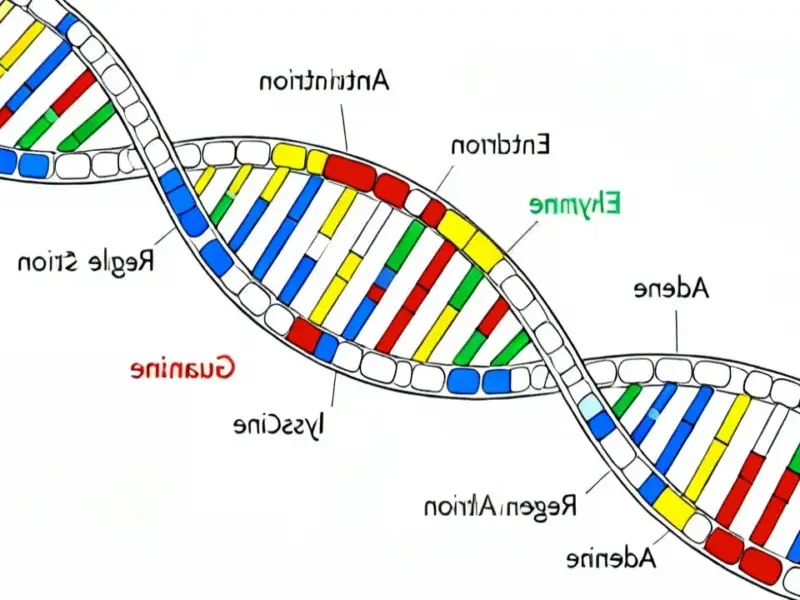According to Gizmodo, Apple has brought back the Slide Over multitasking feature in iPadOS 26.1 after completely removing it in the iPadOS 26 update. The feature was originally introduced way back in 2015 as part of iOS 9, making it a decade-old iPad staple that users relied on for juggling multiple apps. To use the restored feature, iPad owners need to ensure their device is in Windowed Apps mode within the Multitasking & Gestures settings. Once enabled, users can press and hold the traffic light icons in an app’s upper-left corner and select “Enter Slide Over” to make the app float above others. The new version even includes a small upgrade allowing full-height resizing of Slide Over apps, something that wasn’t possible before.
<h2 id="apple-backtrack”>The Great Apple Backtrack
Here’s the thing about Apple: they’re usually pretty stubborn about design decisions. So when they actually reverse course like this, you know the feedback must have been overwhelming. I mean, they removed a feature people had been using for ten years and replaced it with… nothing? That’s like taking away someone’s favorite chair and telling them the floor is more ergonomic. The fact that they restored Slide Over in just a minor point update (26.1 instead of waiting for iPadOS 27) tells you everything. This wasn’t some planned rollout – this was damage control.
Apple’s Multitasking Identity Crisis
What’s really fascinating here is how Apple seems to be struggling with iPad multitasking strategy. They introduce Stage Manager, which honestly still feels half-baked to many users, but then remove the reliable, understood Slide Over feature? It’s like they’re trying to reinvent the wheel while forgetting that wheels already work perfectly fine. And let’s be real – how many people actually prefer Stage Manager over the simplicity of Slide Over? The whole situation makes you wonder if Apple’s various software teams are even talking to each other. Or more importantly, if they’re listening to how people actually use these devices day to day.
The Bigger Software Picture
This isn’t just about Slide Over though. Look at what’s happening with Liquid Glass in iOS – they’re adding “tinted” settings to fix legibility issues that shouldn’t have existed in the first place. It feels like Apple is releasing features, seeing how they land, and then course-correcting based on backlash. That’s not exactly the polished, thoughtful Apple we’re used to. They’re treating software updates like A/B tests, and longtime users are getting whiplash from all the changes. Basically, it’s starting to feel like Apple is designing for the sake of change rather than improvement.
What Actually Matters to Users
At the end of the day, most iPad users don’t care about having every possible multitasking option. They just want the features that work for their workflow to stay put. Slide Over was one of those features – simple, reliable, and genuinely useful for quick app access. The fact that Apple recognized their mistake and fixed it quickly is good, but it raises bigger questions about their software development process. Are they testing these changes with real users? Or just assuming they know what’s best? The return of Slide Over suggests they’re learning to listen again, which is probably the most important takeaway here.